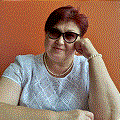Темы, опубликованные lula
-

-

-

- 22 ответа
- 11360 просмотров
-

-

- 12 ответов
- 8052 просмотра
-

- 21 ответ
- 7984 просмотра
-

- 33 ответа
- 24191 просмотр
-

- 11 ответов
- 6644 просмотра
-

-

- 77 ответов
- 43056 просмотров
-

- 36 ответов
- 32736 просмотров
-

- 24 ответа
- 10764 просмотра
-

-

- 11 ответов
- 16561 просмотр
-

-

- 86 ответов
- 36874 просмотра
-

- 17 ответов
- 5514 просмотров
-

- 22 ответа
- 7646 просмотров
-

- 16 ответов
- 10783 просмотра
-

- 12 ответов
- 4648 просмотров
-

- 24 ответа
- 8194 просмотра
-

-

- 16 ответов
- 13168 просмотров
-

- 5 ответов
- 2822 просмотра
-

- 17 ответов
- 8561 просмотр