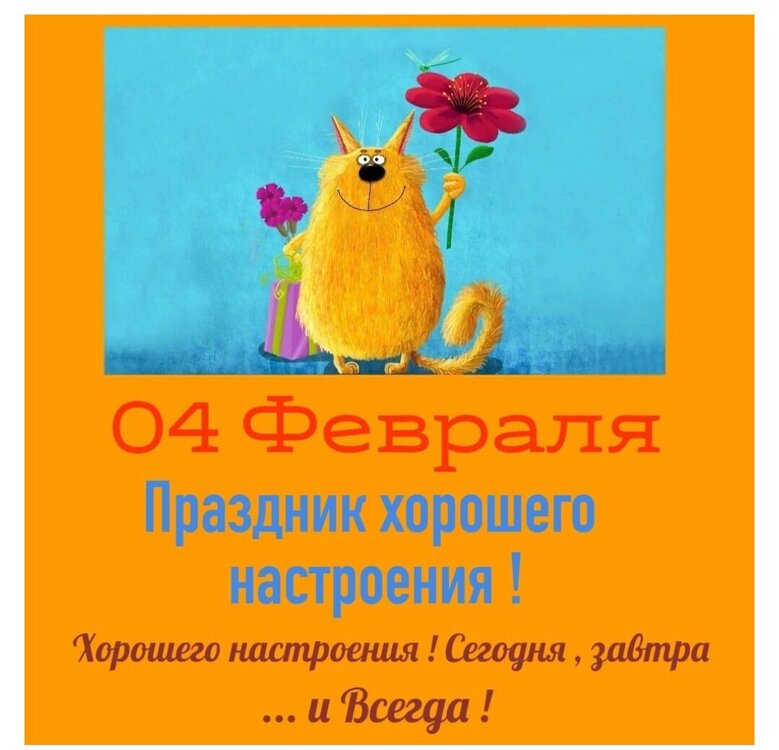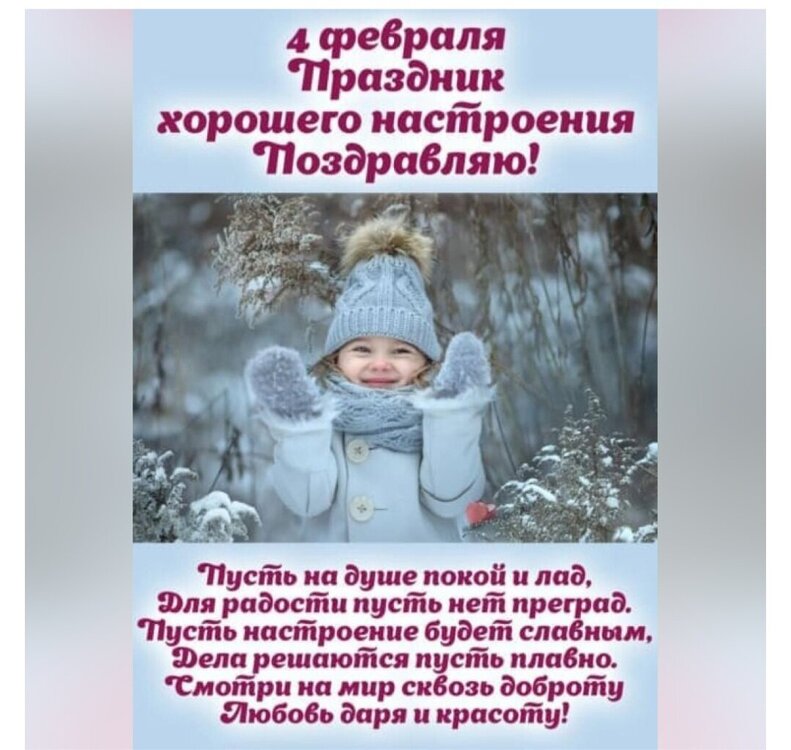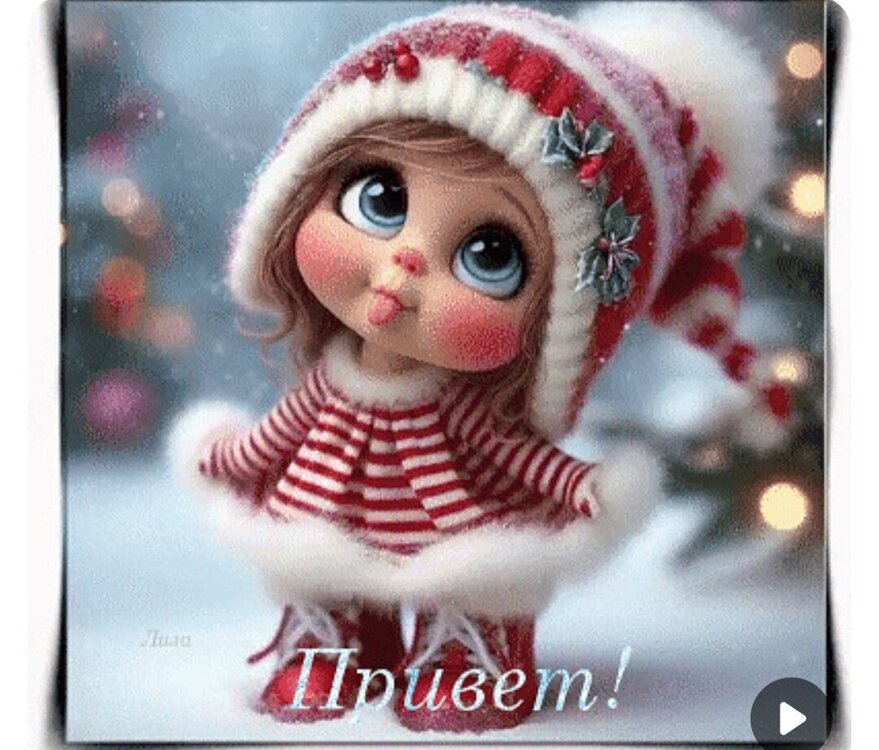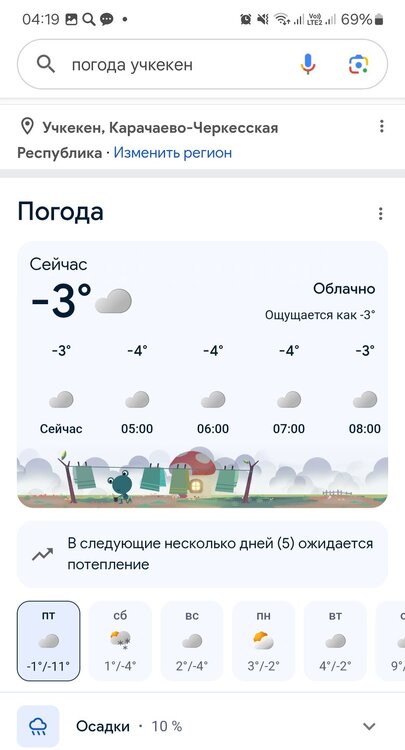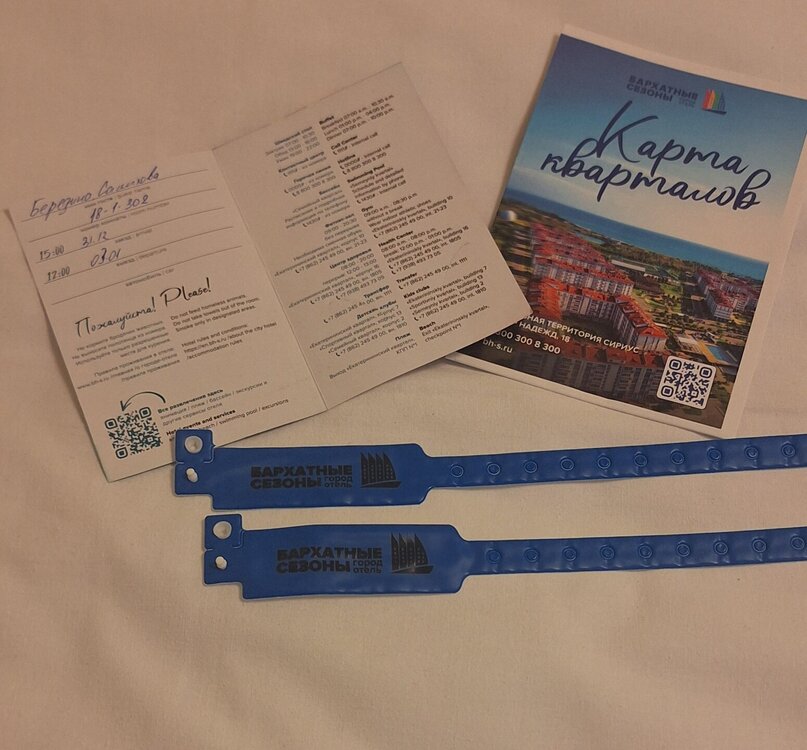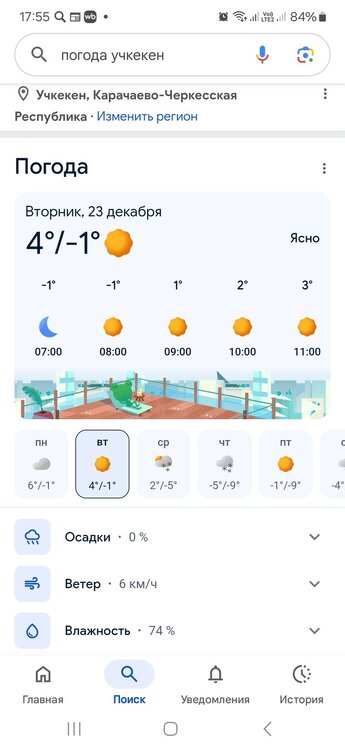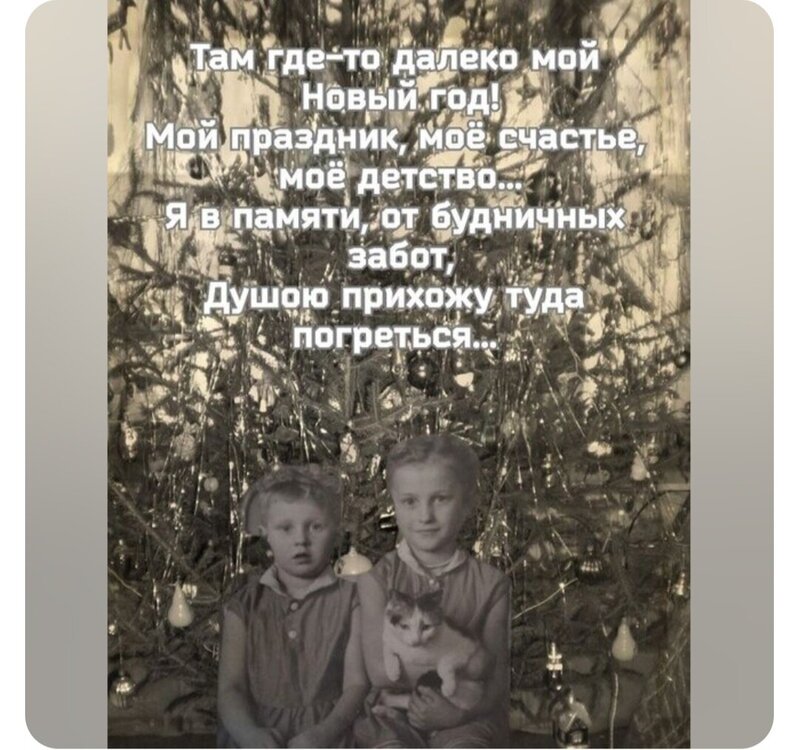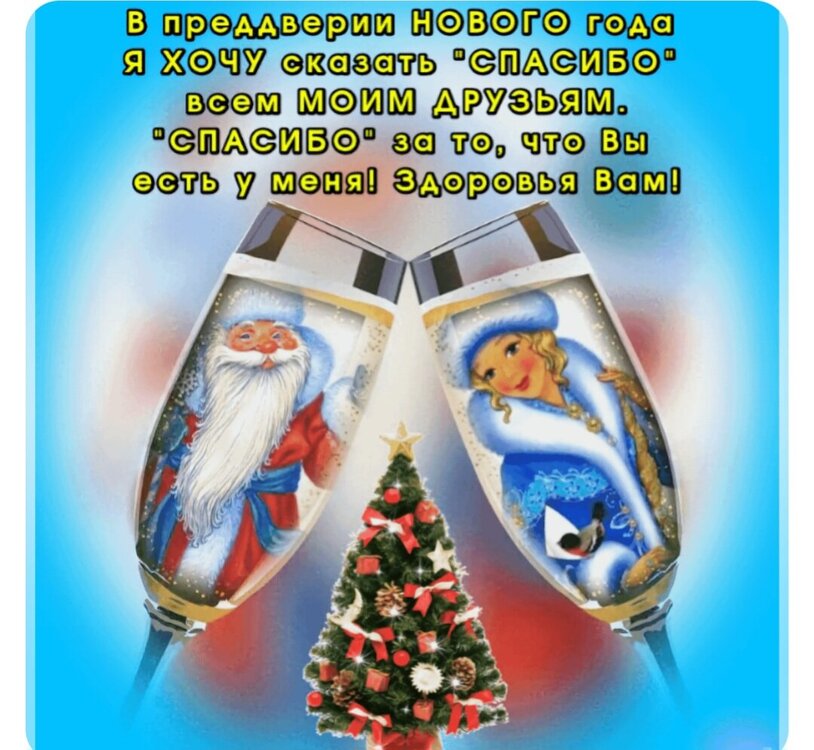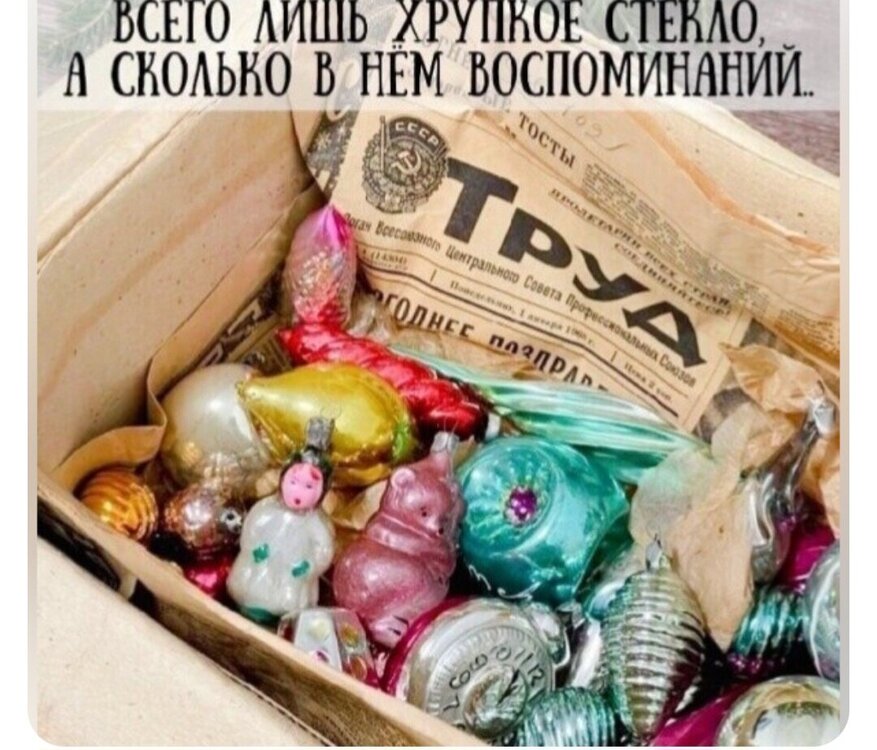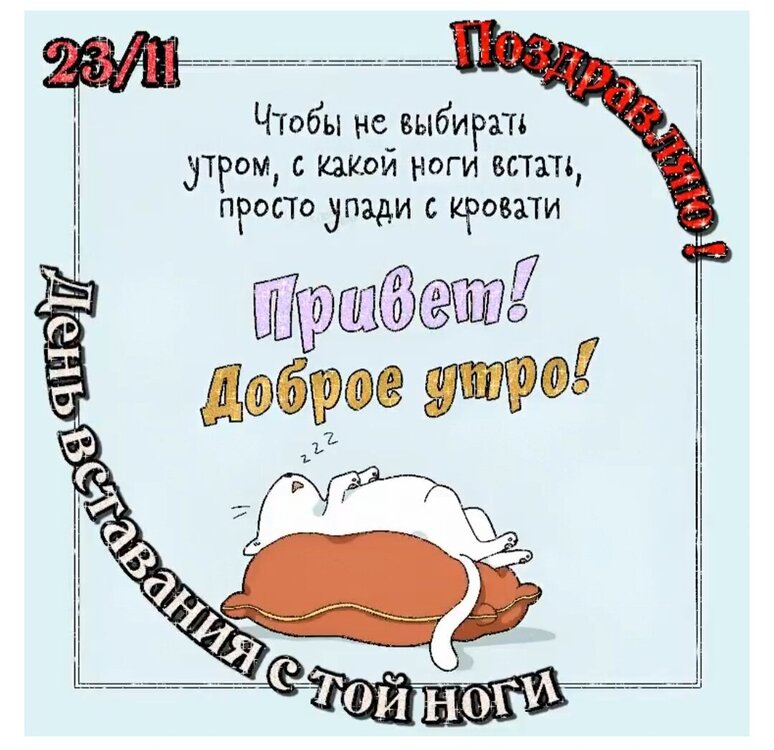-
Праздник - каждый день! Даты, события...
- Вы не поверите...
- Вы не поверите...
Молодцы, ребята!! Приятного вам отдыха..- Ждём новый 2026 ✨
Всем-всем САЛАМ из Сочи!!! Поздравляю с Новым годом!!! Всех-всех благ вам и вашим близким.. В ночь с тридцатого на тридцать первое декабря мы уехали из Ставрополя ,думая ,что сбежали от снегопада.. Но, не тут то было..Всю дорогу,вплоть до самого Сочи нас сопровождал снегопад..А в отель приехали под дождём.. Но,слава Богу, к вечеру осадки прекратились.. Выложу несколько фотографий..- Посиделки за чашкой кофе --- 2
- Посиделки за чашкой кофе --- 2
- Посиделки за чашкой кофе --- 2
- А сегодня день рождения у....
- Ждём новый 2026 ✨
Гульфира подписался на Ждём новый 2026 ✨- Посиделки за чашкой кофе --- 2
- Посиделки за чашкой кофе --- 2
- Посиделки за чашкой кофе --- 2
- А сегодня день рождения у....
- Вы не поверите...
Навигация
Поиск
Configure browser push notifications
Chrome (Android)
- Tap the lock icon next to the address bar.
- Tap Permissions → Notifications.
- Adjust your preference.
Chrome (Desktop)
- Click the padlock icon in the address bar.
- Select Site settings.
- Find Notifications and adjust your preference.
Safari (iOS 16.4+)
- Ensure the site is installed via Add to Home Screen.
- Open Settings App → Notifications.
- Find your app name and adjust your preference.
Safari (macOS)
- Go to Safari → Preferences.
- Click the Websites tab.
- Select Notifications in the sidebar.
- Find this website and adjust your preference.
Edge (Android)
- Tap the lock icon next to the address bar.
- Tap Permissions.
- Find Notifications and adjust your preference.
Edge (Desktop)
- Click the padlock icon in the address bar.
- Click Permissions for this site.
- Find Notifications and adjust your preference.
Firefox (Android)
- Go to Settings → Site permissions.
- Tap Notifications.
- Find this site in the list and adjust your preference.
Firefox (Desktop)
- Open Firefox Settings.
- Search for Notifications.
- Find this site in the list and adjust your preference.